DCIM Software
Some hardware testing tasks, such as extensive cabling and networking testing, can be laborious and timeconsuming to do manually. In addition, a manual approach might not always be effective in finding certain classes of defects.
THE CORE FEATURES
Organize Sites, Racks, Devices, and their network connections
- Infrastructure records that are accurate and up-to-date
- Increased visibility and control of all IT assets
- Auto-generated rack diagrams
- Patch panel cable management
Detailed rack utilization overview, assign resources to tenants (Who uses what?)
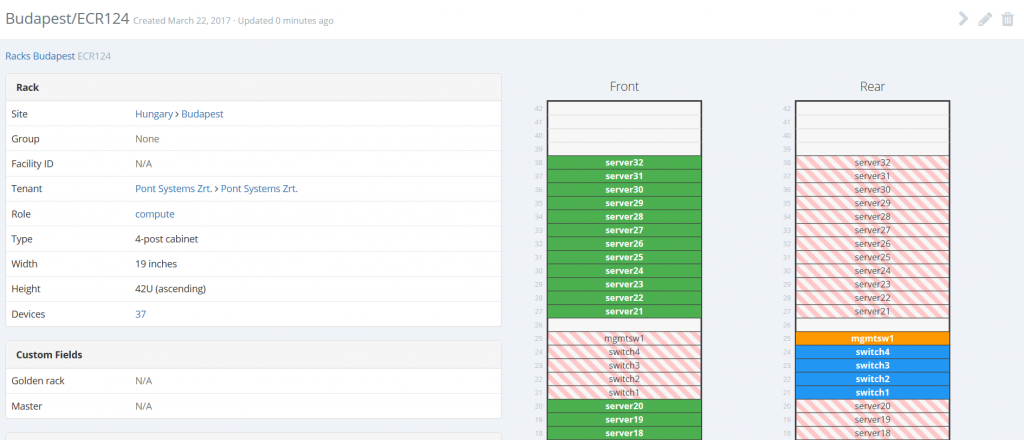
Inventory of equipment (HW components or expansion modules)
Document physical, virtual, blade, clustered, and more device types. Easy to use network switch or server selections. Record server processing power and connection properties along with asset tags, serial numbers, and support information. Robust integration with built-in IPAM.
- Complete device details
- CPU, memory HDD, IP & MAC address
- Hardware components
- Network switch and PDU port connectivity
- Check out/assign to users
- Assign and store passwords
- Assign custom values
- Categorize per customer/department
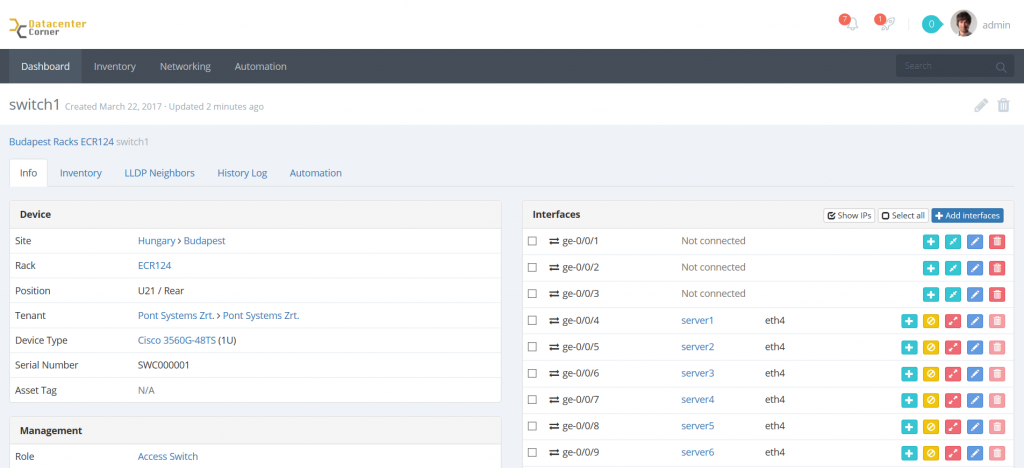
IPAM (IP Address Management), VLAN, VRF and Network mapping
IP Address Management (IPAM) capabilities provide an easy to use, intuitive console for centralized IP visibility and control including IP tracking, IP assignments, and many other IP management functions.
- IPv4/IPv6 IP address management
- Overlapping IP ranges and nested subgroups management
- Subnet tree view with nested subnets and IPs
- Auto assignment of IPs to devices
- Powerful APIs enable IP search, find, and integration with other tools
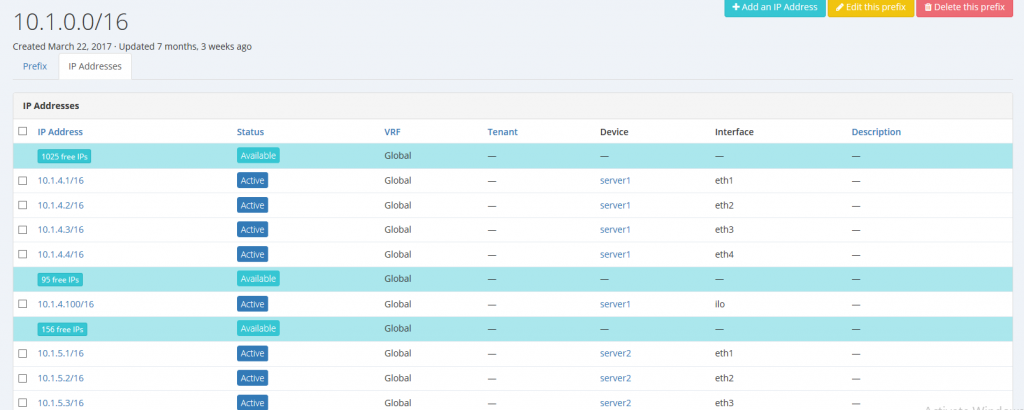
Additional Modules
Data collector
- You can get most of available details about each device after automated data collection.
- Prepared NFS-root environment is based on the new Ubuntu 16.04 LTS Linux server platform.
- Contains most of related software components.
- This system contains most of the script languages and its components to write and run tests and collectors.
- There is a BASH-based template to learn and easily make additional tests, actions and data collector scripts.
- Has the possibility to write tasks using other languages.
Graphing
Cacti enables to poll services at regular intervals to create graphs on resulting data.
Generally, it is used to graph time-series data of metrics such as network bandwidth utilization, CPU load, running processes, disk space etc.
Measure and alarm based on total transfer or at any threshold.
Monitoring
Nagios integration for automated monitoring
It helps to monitor any local resources like CPU load, Swap, Memory usage, Online users, etc. on remote Linux machines or Network equipment’s.
Network mapper
LLDP and SNMP based network mapping
No need to check where is the cables are connected. Your devices will tell you.
It requires LLDP and SNMP enabled on managed network devices. In some cases SSH or API access required.
Visualize network connections. Manage structured cabling with update back connectivity using bulk operations.
Server Manager
- Reset, Power on/off or just set boot order of your devices via IPMI, iLo or Redfish
- Install and preconfigure your servers with popular linux distributions.
- Commission servers and network equipment’s
- Run multiple tests to verify the status of the device.
Custom modules based on your needs.
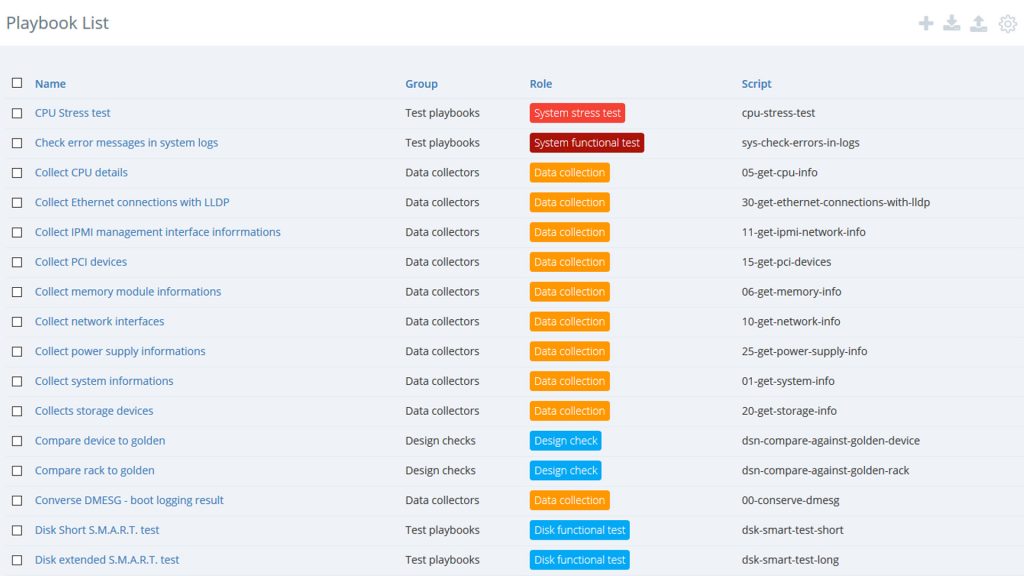
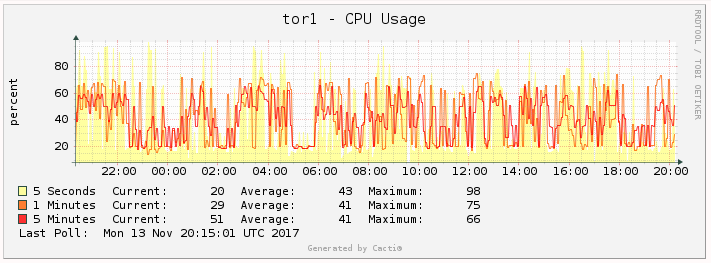
Conclusion
This is a great solution if you must deliver many servers in time to your customers and would like to sleep well that what you deliver to your customers does not have defects when they receive it. Helps to minimize onsite work.
Send us a Message.
We will come back within 24 hours.